If you are familiar with the basics of PHP, then you’re probably
wondering how you can use it to make your website more appealing. The
possibilities are endless, and you can write your own PHP scripts or
implement widely available scripts from around the web. Let’s get
started with 15 creative uses for PHP for your website!
While I understand that each of these solutions has its own quirks, it might be easier to spend a few days with the documentation or a tutorial than to learn PHP from the ground up. It really depends on how much time you are willing to invest in tackling e-commerce.

There are several excellent web-based project management tools on the market today. If you can afford to use a subscription service, I would highly recommend Basecamp. Although Basecamp was written in Ruby on Rails, it is an excellent advertisement for effective, streamlined project management solutions. For those of us who do not necessarily need a subscription-based product, you can build your own!
Building your own project management tool from the ground up will require a bit of in-depth PHP and some Javascript knowledge. The most important aspects of the application are security, time-tracking, collaborative to-do lists, file sharing, a message board, and a live preview of the website – which could simply be a link to an index.html page. Of course, you can add to this list or remove features as you like. The takeaway point here is that you can learn a lot about PHP by creating this application and your customers will be happy to see their project take shape. Showing you how to get started on your own project management tool is beyond the scope of this article, but I hope I have given you a good basis to start generating ideas!

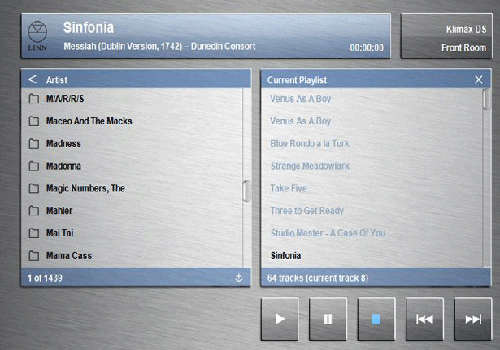
You can build your own PHP-driven online community, or choose from widely available scripts that you can implement into your website. Again, if you plan to build your own forum from scratch, I do recommend the use of a PHP Framework. CodeIgniter, for example, has classes and helpers to take care of the most routine tasks you can think of. Beyond that, you can use several different forum building tools. Some popular ones include:


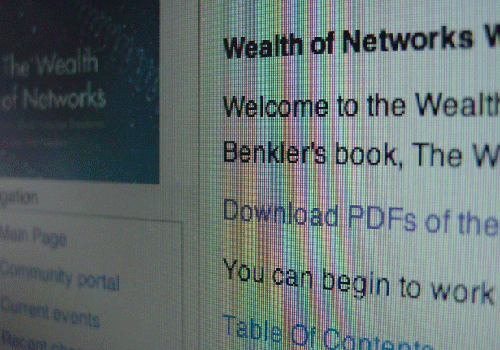

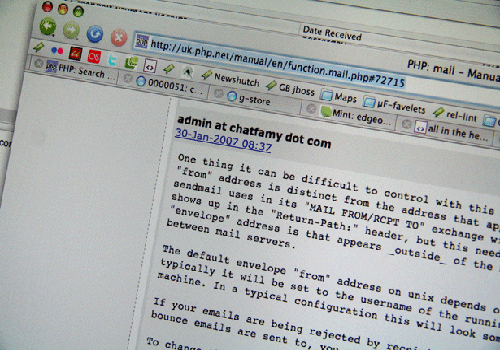
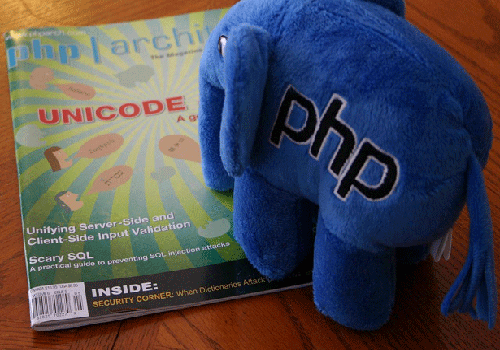 Image by “Cal Evans“
Image by “Cal Evans“




Watch a screencast that teaches how to build your first WordPress plugin.


1. E-Commerce
E-commerce is one of the major uses for PHP. From a small business level to an enterprise level, businesses are always looking to create additional streams of revenue online. If you know how to integrate existing e-commerce solutions or build your own from scratch, this gives you a distinct advantage with your clients.Advanced Coders
If you want to build your own shopping cart application, you can either code the entire application from scratch or implement a PHP framework. If you are an intermediate to advanced PHP coder, I personally recommend using a framework such as CodeIgniter or CakePHP. CakePHP has a bakery section with readily available source code for e-commerce applications. For instance, you can integrate Paypal with your site using ready-made scripts. CodeIgniter has a user guide and a few tutorials to get you up and running quickly. Both of these frameworks have extensive documentation on how to create web applications from the ground up; which one you use is really a matter of personal preference.Beginners
If you are new to PHP, or you just know some basic PHP programming, I would suggest using an existing e-commerce solution. Some of the available options are:While I understand that each of these solutions has its own quirks, it might be easier to spend a few days with the documentation or a tutorial than to learn PHP from the ground up. It really depends on how much time you are willing to invest in tackling e-commerce.

2. Project Management Tools
For both freelancers and web development firms alike, project management is an important aspect of your business. Your clients need a resource to be able to check the progress of the work and provide feedback. Ideally, with a good project management system in place, your clients will be thoroughly pleased with the end result.There are several excellent web-based project management tools on the market today. If you can afford to use a subscription service, I would highly recommend Basecamp. Although Basecamp was written in Ruby on Rails, it is an excellent advertisement for effective, streamlined project management solutions. For those of us who do not necessarily need a subscription-based product, you can build your own!
Building your own project management tool from the ground up will require a bit of in-depth PHP and some Javascript knowledge. The most important aspects of the application are security, time-tracking, collaborative to-do lists, file sharing, a message board, and a live preview of the website – which could simply be a link to an index.html page. Of course, you can add to this list or remove features as you like. The takeaway point here is that you can learn a lot about PHP by creating this application and your customers will be happy to see their project take shape. Showing you how to get started on your own project management tool is beyond the scope of this article, but I hope I have given you a good basis to start generating ideas!

3. Graphical User Interface
For those of you who are up to the challenge, you can extend your PHP installation to create desktop applications. This one is a challenge because it requires some extensive knowledge of PHP and it might also be easier to create desktop applications in other programming languages. If PHP is your favorite programming language, then you can use some of these PHP extensions to get you started creating GUI applications.- PHP GTK – This extension is a popular open source that implements the GIMP toolkit
- ZZEE PHP GUI – A paid solution that allows you to turn your PHP scripts into Windows applications
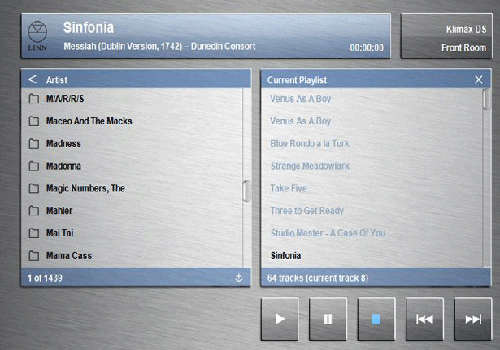
4. Building an Online Community
Whether your website is about business, entertainment, or products and services, internet users need to feel connected to the product or message. For example, if you develop web applications, a forum where your customers can discuss issues might be a good idea. As a user, if I have a question and I need support right away, a hotline or an e-mail form is often insufficient. With an online community, your visitors can help solve each other’s product-related issues, and even answer technical questions. You still have to provide some level of after-sales support, but a community can effectively decrease your workload and provide useful feedback.You can build your own PHP-driven online community, or choose from widely available scripts that you can implement into your website. Again, if you plan to build your own forum from scratch, I do recommend the use of a PHP Framework. CodeIgniter, for example, has classes and helpers to take care of the most routine tasks you can think of. Beyond that, you can use several different forum building tools. Some popular ones include:

5. Developing Facebook Applications
You can integrate Facebook with your website using PHP. If you have developed Facebook applications using another language or you would like to get started with PHP, the Facebook developer’s wiki can help you to get started. The developer’s wiki explains the Facebook PHP client library and provides detailed instructions on how to install and use the files included in the library. This is certainly worth a look if you are interested in programming for the Facebook platform. For Facebook users interested in the back-end of the platform, this would be a natural step.
6. Generating PDF Files
The PDF format is Adobe’s proprietary file type for document exchange. Using a library called PDFLib, you can generate PDF files with PHP. This library is already included with PHP5; to access it, you need to uncomment the appropriate lines in your PHP configuration file. An example of why creating PDF files might come in useful is, if you were building an online invoicing application and you wanted to output an HTML-generated invoice in PDF format. You can then send the invoice via e-mail or print a copy of it to your client.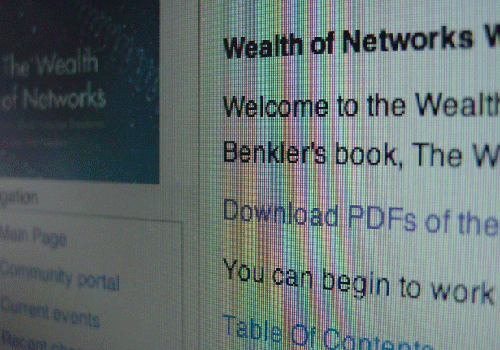
7. Parsing XML Files
PHP allows you to parse XML files. Parsing XML is an important feature of PHP 5 because not all browsers can output the contents of an XML file; so you can create a parser in PHP to facilitate this process. Using XML is important for RSS feeds, and also for data storage and rendering data on different devices – for example, cell phones use an implementation of XML called WML (Wireless Markup Language). Working with XML files in PHP is similar to handling the opening, closing, and reading of a file. The steps involved are creating an XML parser, setting functions to handle your opening and closing XML tags, opening the file for reading, reading the file incrementally and then closing it.
8. Mailing Lists
You can write your own script to send e-mail newsletters to your client, or use a ready-made script. PHP mailing lists are an excellent way to keep your clients informed about your services and products, holidays, vacations, and general announcements. Anything your clients need to know can be included in your automated newsletter. The PHP online documentation explains PHP mailing functions in more detail. There are also scripts you can download and install on your website: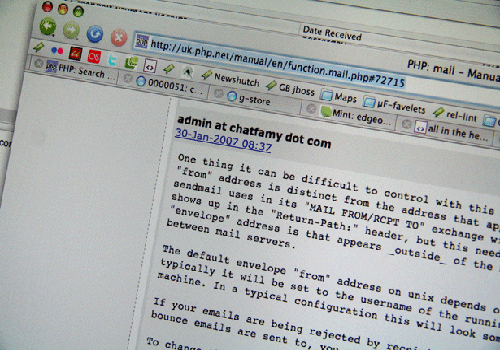
9. Image Processing and Generation
Using the GD library with PHP, you can do more than just output HTML to the browser! You can output images in different file types including jpeg, png, and gif. This feature of PHP is useful because it allows you to create thumbnail pictures, add watermarks, resize and crop images, and even create a photo gallery!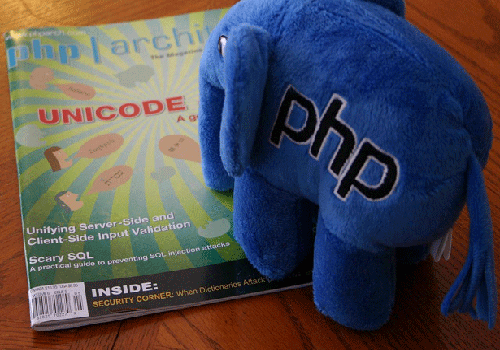 Image by “Cal Evans“
Image by “Cal Evans“10. Create Graphs and Charts
Do you need visual representations of numbers on your site? PHP can create graphs and charts too! Using Image_Graph, you can create up to fourteen different types of charts including pie charts, bar graphs, impulse, dot/scatter, step, candlestick, box & whisker, radar. This is incredibly useful for e-commerce websites or websites where you need to present graphical data in a concise manner. the Image_Graph website has more detail on how you can get started!
11. Content Management Systems
One of the most popular uses of PHP is creating or using Content Management System. A good CMS allows your clients to update their website and add content without any in-depth knowledge of HTML and CSS. A good Content Management System should be user friendly, extensible, produce clean URL‘s, and be search engine friendly among other things. There are several online resources you can use to assist you with coding your own CMS from scratch, or you can use one of the widely available free or commercial solutions listed below:
12. Create a PHP Photo Gallery
By simply using PHP’s file handling functions, you can create your own photo gallery! you begin by placing your photos in a single directory, you then use PHP’s exif function to get header information about the photo and output a thumbnail version of it. The process is as straightforward as it sounds and its also a great way to present your photos!
13. Create Dynamic Website Templates
Using PHP, you can make it easier to add pages and elements to your websites dynamically. You begin by creating the HTML page and splitting it into the header, main content, and footer sections. Add the .php extension to your subsequent pages and use server-side Includes for the header and footer for each new page. You can also have dynamic sidebars and top navigation sections. As a matter of fact, the more “templated” your site is, the easier it is to update the content.
14. Create WordPress Plugins
If you have done any work with WordPress, you will know that it is a highly flexible blogging system that you can use to do just about anything from e-commerce to content management. With that being said, if you know some PHP and you delve into the WordPress Codex, you have everything you need to begin plugin development. If you need novel ideas for creating plugins, they even have a section where users post their plugin ideas.Watch a screencast that teaches how to build your first WordPress plugin.

15. Creating Flash
The use of Flash in websites is a contentious issue to say the least! But there is nothing wrong with having Flash elements in certain places on your website; PHP can help with this! To these files you would use the Ming library to create Flash files in .swf format. With this library, you can generate movies, text, and even animations in Flash!
No comments:
Post a Comment